Blender Mesh2Rig v1.8 Automate Workflow Addon Download
Will help transfer cloth simulation or something like that to rig. This can be useful when transferring animation into a game engine or other software.
Setup:
Prepare an object with mesh animation (e.g., cloth simulation) and a duplicate of it, matching its shape on the first frame but without animation.
Stage 1 – Rig Creation:
Select the non-animated object.
Generate a rig on it.
(Optional) In Edit Mode, remove excess bones or add new ones as needed.
(I use a bone length of 0.003 m)
Stage 2 – Rig Binding:
Select the created rig and the non-animated object.
Perform the second stage.
Stage 3 – Rig Finalization:
Select the rig.
Execute the third stage.
Stage 4 – Target Assignment:
Set the non-animated object as the source.
Set the animated object (e.g., with cloth simulation) as the target.
Stage 5 – Animation Transfer:
Define the first and last frames of the animation
Apply the fifth stage.
Stage 6 – Final Setup:
Select the original non-animated object and the rig.
Complete the process.
This is a test extension that should help transfer the animation of the grid to the rig. I made it in 6 hours without any programming knowledge using coding Ai, so do not judge strictly.
Downloads: show love to dev by purchasing if you can afford it
IF THE LINKS ARENT WORKING, THEN PLEASE ACT LIKE A GROWN UP AND MESSAGE ME/ COMMENT HERE OR ON DISCORD AND I WILL UPDATE THESE LINKS QUICKLY! MAKE SURE YOU DOWNLOADING PROPER FILE WITH PROPER EXTENSION LIKE .ZIP OR .RAR
Filename:add-on-mesh2rig-v1.8.0 vfxMedd.zip – 16 KB
Official Discord : https://discord.gg/M2kqB4M9tG
USE IDM FOR FASTER DOWNLOAD.
https://www.file-upload.org/nqasxbd8c7x8
ONLY USE BRAVE BROWSER TO DOWNLOAD WITHOUT ADS AND QUICKLY!
MIRRORS:
for mega and g drive links – contact admin.
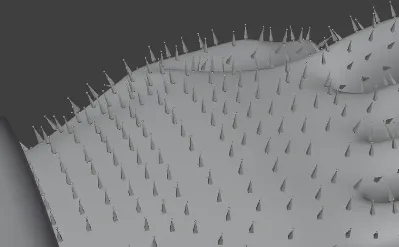



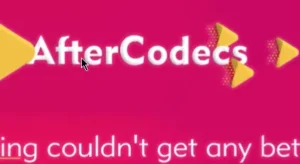

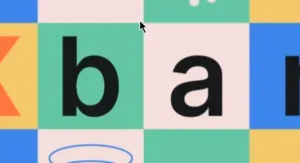


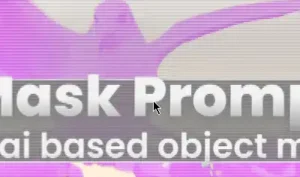
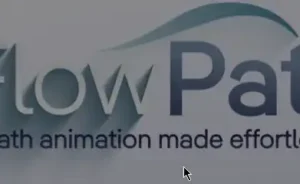
Post Comment