Blender 1 Click Lighting Setup – Light It Up v1 Free Download
I have decided to make this version available for free. I hope this ends up helping you. If it does, please consider donating so that i can keep getting motivated to develop it further 🙂
Description
Tired of spending hours setting up your lights for that perfect render? Light It Up by Rasheedsedit brings cinematic lighting to your Blender scenes with just one click! Choose from stunning built-in presets like Three-Point Lighting, Dramatic, or Golden Hour—or save your custom setups to reuse later. Whether you’re a beginner or a seasoned artist, this add-on makes your lighting workflow fast, efficient, and downright fun.
Say goodbye to dull renders and hello to instant visual magic!
Features :
One-Click Lighting Setup: Automatically creates a basic 3-point lighting setup.
Camera Setup: Places a camera, sets focal length and resolution.
Lighting Presets: Choose from:
Standard 3-Point Lighting
Golden Hour Lighting
Dramatic Lighting
Save/Load One Custom Lighting Layout: Save your current light setup and reuse it later.
Quick Start Guide
Installation
Download the Light It Up add-on (the .py file).
In Blender, go to Edit > Preferences > Add-ons > Install.
Select the .py file and enable the add-on.
Find the panel under Render Properties > Light It Up.
Using Presets
Select your main object (the subject you want to light).
Navigate to Render Properties > Light It Up > Light Presets.
Choose your desired lighting setup:
3 Point Lighting – Classic key, fill, and backlight for balanced scenes.
Dramatic Lighting – Intense shadows and highlights for a moody vibe.
Golden Hour – Warm, soft lighting for that perfect sunset glow.
A camera will be automatically added to frame your subject.
Render and enjoy!
Custom Layouts
Want to create your own lighting magic?
Set up your lights manually in the scene.
Go to Render Properties > Light It Up > Custom Layout.
Click Save Custom Layout to store your setup.
Load your custom layout anytime with Load Custom Layout.
Adjusting Light Settings
Select any light in your scene.
Under Render Properties > Light It Up > Light Settings, tweak colors, intensity, and other properties specific to the light type (Area, Spot, Sun, etc.).
Watch your scene come to life with customized lighting control!
Downloads: show love to dev by purchasing if you can afford it
IF THE LINKS ARENT WORKING, THEN PLEASE ACT LIKE A GROWN UP AND MESSAGE ME/ COMMENT HERE OR ON DISCORD AND I WILL UPDATE THESE LINKS QUICKLY! MAKE SURE YOU DOWNLOADING PROPER FILE WITH PROPER EXTENSION LIKE .ZIP OR .RAR
Filename:Light It Up v1.0 vfxMed.zip – 4 KB
Official Discord : https://discord.gg/M2kqB4M9tG
USE IDM FOR FASTER DOWNLOAD.
https://www.file-upload.org/9xgpmxsw2n9f
ONLY USE BRAVE BROWSER TO DOWNLOAD WITHOUT ADS AND QUICKLY!
MIRRORS:
for mega and g drive links – contact admin.
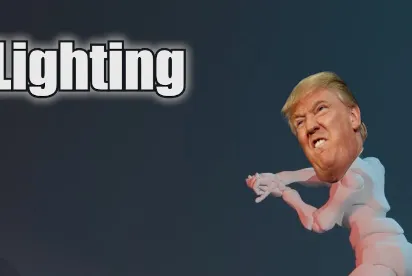



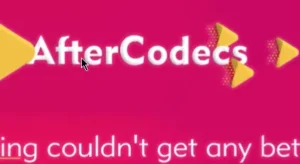

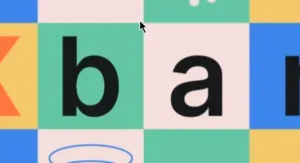


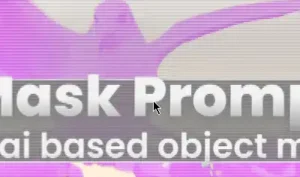
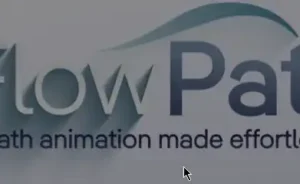
Post Comment