Blender Symmetrize Uv Util v1.5.0 Latest Free Download
If you’re working with a symmetric model, keeping its UV map and texture symmetric is a good idea. This add-on can detect the structure of your mesh and adjust each UV vertex automatically.
Symmetrize your UV map
If your UV map should be fully symmetrical, just use the Symmetrize function. This function makes the UV map symmetry across the specified axis on the panel.
You can use a brush (“Start Brush”) if your mesh has some asymmetrical parts. When you trace some parts with the special brush, the only traced parts are symmetrized. The size of the brush can be changed by pressing the “F” key.
Expand mode
The Expand mode is a feature that creates a double-sided UV map from a single-sided UV map. You can also use a brush if needed.
Position the axis anywhere
The axis of symmetry can be placed anywhere by using the 2D cursor as a pivot point. You can specify one from Center, Start, End or 2D Cursor in the “Axis Position” option.
UDIM tiles supported
Symmetrizing is performed based on the UDIM tile boundaries when working with UDIM texture (if “Use Tile Boundary” is turned on). You can now efficiently symmetrize UV maps on each UDIM tile.
NOW SUPPORTS BLENDER 4.4
Downloads: show love to dev by purchasing if you can afford it
IF THE LINKS ARENT WORKING, THEN PLEASE ACT LIKE A GROWN UP AND MESSAGE ME/ COMMENT HERE OR ON DISCORD AND I WILL UPDATE THESE LINKS QUICKLY! MAKE SURE YOU DOWNLOADING PROPER FILE WITH PROPER EXTENSION LIKE .ZIP OR .RAR
Filename:Symmetrize_UV_Util_v1.5.0 vfxMed.zip – 15 KB
Official Discord : https://discord.gg/M2kqB4M9tG
USE IDM FOR FASTER DOWNLOAD.
https://www.file-upload.org/7pab9dnlilm7
ONLY USE BRAVE BROWSER TO DOWNLOAD WITHOUT ADS AND QUICKLY!
MIRRORS:
for mega and g drive links – contact admin.
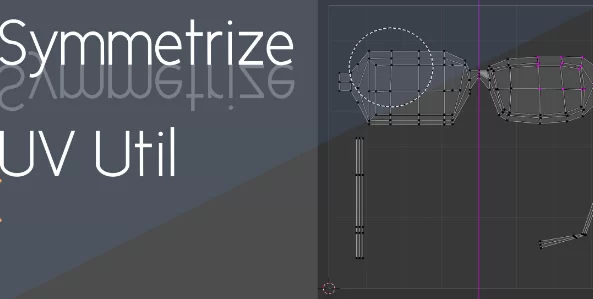



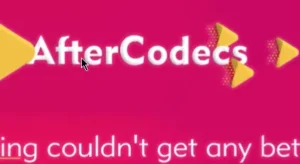

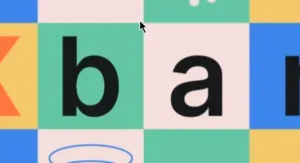


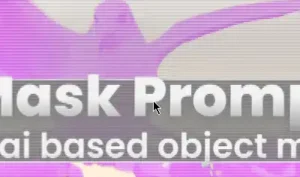
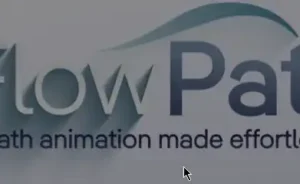
Post Comment