BAM Blender Automat v1.1.3 Setup Materials Free Download
A couple of years ago, I conceived the idea of creating an instrument for Blender that could handle the mass installation of materials and facilitate convenient workflows, similar to what I had in Maya. At the time, there were no similar tools available for Blender.
As the Lead Technical Material Artist at Kitbash3D, specializing in material creation and texturing for large 3D Kits with Substance 3D, I needed a tool that would enable a seamless transition from Maya to Blender for handling a vast number of objects and materials. This need drove me to develop the BAM addon, which has gradually evolved to incorporate all necessary functionalities.
Today, I continue to refine this tool while learning Blender and Python in parallel. Many thanks to the Kitbash3D artists for their help with BAM testing.
Description:
Working with multiple objects and numerous materials in Blender is now much easier with BAM.
This addon is especially useful if you create many materials in Substance Designer and need to use them in large projects or build your own Materials Library
BAM allows you to create new materials or update existing ones directly from your texture folder. It supports subfolders, custom suffixes, color spaces, presets, OpenGL/DirectX normals, and even channel selection for plug-in textures.
The tool optimizes material creation by avoiding endless duplicates of the same texture data-blocks, utilizing existing ones instead.
Materials are identified by the presence of a BaseColor texture
What’s New
Utilities:
Reworked Create MatSpheres Grid function to create a grid with materials and their names. Now the Grid takes into account already created MatSpheres and is able to continue the grid when called again without creating duplicates.
Material manager:
(Blender 4.5 Vulkan) Fixed an error related to materials thumbnails leading to blender crashes.
Add, Delete, Duplicate material buttons they were replaced with buttons located in a new vertical panel to the right of the materials list.
Add Material: Added Set Fake User parameter checkbox
Fake User controls were added to main material list
AutoMat:
Redesigned Presets UI
Set Fake User checkbox it was added to the right of the Create and update Materials button.
Color Space btn and Definitions now they are available even without specifying a folder with textures.
Added *.TIF format to default addon preferences. It is added on the first clean launch of the addon. Everyone else can add any image formats to the Addon’s Preferences.
Downloads: show love to dev by purchasing if you can afford it
IF THE LINKS ARENT WORKING, THEN PLEASE ACT LIKE A GROWN UP AND MESSAGE ME/ COMMENT HERE OR ON DISCORD AND I WILL UPDATE THESE LINKS QUICKLY! MAKE SURE YOU DOWNLOADING PROPER FILE WITH PROPER EXTENSION LIKE .ZIP OR .RAR
Filename:BAM v1.1.3 vfxMed.zip – 42 KB
Official Discord : https://discord.gg/M2kqB4M9tG
USE IDM FOR FASTER DOWNLOAD.
https://www.file-upload.org/rz5y28wjvcy7 close Ads first then download
USE ANY FREE VPN IF U CANT DOWNLOAD THE FILE OR GET AN ERROR LIKE INTERNAL SERVER 500 ERROR!
ONLY USE BRAVE BROWSER TO DOWNLOAD WITHOUT ADS AND QUICKLY! GUYS MAKE SURE TO AVOID ADS!! DONT DOWNLOAD ADS, KEEP AN EYE ON SPAMMY WEBSITES THAT WILL OPEN WHEN YOU CLICK ON DOWNLOAD LINK!
MIRRORS:
for mega and g drive links – contact admin.




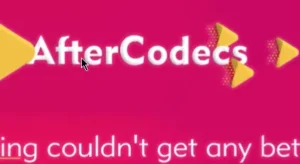

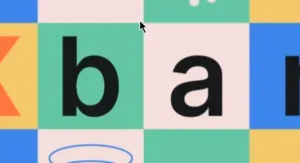


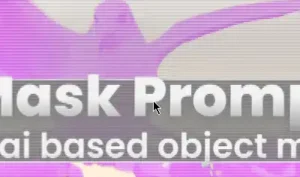
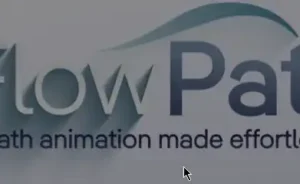
Post Comment