Auto-Rig Pro 3.72.37 Blender 4.2 Addon FREE Download
What is Auto-Rig Pro?
Auto-Rig Pro is an addon for Blender to rig characters, retarget animations, and provide Fbx/Gltf export, with presets for Unity, Unreal Engine, Godot. First developed as my own in-house rigging tool, i’ve released it a few years ago and it expanded quickly thanks to great support from the community!For humanoid characters, the Smart feature can automatically place the bones to speed up the process, after adding the green markers. The result remains editable.
Non-humanoid characters can also be rigged without the Smart feature, manually (horse, dog…).
Based on a non-destructive workflow, the final rig remains easily editable anytime after its generation. Check the product documentation and the youtube channel for more informations.
Built for performances, allowing fast animation playback.
Character examples: Mike (free), Anna, Kevin, Nina and Alex
Important note about skinning: If possible, use water-tight geometry for best auto-skinning results. Knowing the bases of Blender’s skinning tools, weight painting, to fine tweak the bones influences is recommended. Read the doc for more informations.
[3.72.37]
New/improved:
Version: Blender 4.2 Extension compatibility
Rig: Facial: New “Use Translation to Rotate Jaw” toggle in Limb Options, to rotate the jaw instead of translating by default
Rig: Custom Shapes: New “Apply Transforms” to apply/zero-out the per-bone custom shapes extra transforms (loc, rot, scale)
Rig: Warning, spine breaking update. Cleared inconsistencies in the spine bones hierarchy and deform settings, regarding _bend and _base spine bones with Secondary Controllers set to “Twist”. It is now fixed but can alter existing animations and skinning. This change was unfortunately required to fix inconsistencies and further develop the spine rig.
Rig: Spine _bend controllers are now white by default
Rig: New Reversed spine setting in the spine Limb Options. Reversed spine is useful to rotate the spine hierarchy from the chest, instead of the pelvis.
Rig: New “Align Bend Controllers” parameter in the spine Limb Options. Useful to manually tweak the c_spine_bend controllers after Match to Rig, in Edit Mode
Rig: UI: Arm and Leg Limb Options have now tabs at the top of the menu, for clarity
Skin: A warning message is displayed if mesh objects have non-zeroed out Delta Transforms values.
Skin: New “Update Vertex Groups” setting in Limb Options of spine, arm and leg limbs. This avoids the tedious re-binding phase when changing only Secondary Controllers
Addon: Changed the addon category from “Animation” to “Rigging”
Addon: Preferences are now saved to an external file when clicking the “Save Preferences” button in the addon preferences. Then they are automatically restored when installing a new version of the addon.
Remap: New “Only Containing” text box when remapping multiple animations, to filter actions containing only the given keywords
Remap: UI: Moved Location button next to “Set as Root”, and hide IK settings when not enabled
Remap: Copy Frame Range and Cyclic settings from the source action to the remapped action
Remap: New Import and Export functions in the multiple actions menu
Remap: Multiple Anims: Moved Import and Export buttons at the top, and removed OK and Cancel buttons that were useless here, avoiding to scroll down in case of numerous actions
Remap: Multiple Anims: Remapped actions are no more remappable by default
Rig Tools: Rig Layers: Bones part of the current set can now be displayed in the interface by clicking the eye icon button
Rig Tools: make sure to keyframe even locked axes of forearm FK and leg FK bones when baking
Rig Tools: Spline IK-FK Baking support
Rig Tools: Optimized IK-FK arm baking performance, the loop was erroneously iterating more than necessary over the arm bones
Rig Tools: New “Time” button in the bake menus, to set global current action frame range
Rig Tools: Spline IK-FK snapping has been improved with an algorithm that refines iteratively the IK to FK chain snap. More settings to fine-tune the snap function. Warning, snapping while stretching the Spline is still not properly supported due to the complexity of the Spline IK behavior and rig
Export: The “Only Containing” setting was replaced with a single search box to simplify, and the eye icon to show exportable actions was removed, since it was not relevant
Export: A Spline IK limb replacing a Spine limb is now supported in Humanoid export. The root/pelvis spine bone is still required though, the Spline IK should be parented to it.
Smart: Ears can now be disabled from facial markers
Fixed:
Addon: Check for Update: compatibility issues with 4.2
Addon: Check for Update: could not get the correct addon version
Export: FBX: compatibility issue with 4.2
Export: Saving presets returns an error when an action is not found in the Action List
Export: Spline IK curves visible after exporting
Export: Spine bones exporting incorrectly since latest changes
Export: Spine bones exporting incorrect skinning since latest changes
Export: Quick Rig Preserve skeleton were not properly supported when exporting multiple actions
Export: Error when no active actions were found, while still trying to bake because of a Quick Rig Preserve skeleton
Export: Quick Rig Preserve skeleton scale issue, when the skeleton had keyframed non zero-out scale values
Export: Solidify thickness was incorrectly scaled when enabling Units x100
Rig: Error “key eyelid_amounts not found” when Match to Rig, when setting up the facial rig only with Smart
Rig: Error in restore_pose() when restoring the custom property value of Group ID Properties
Rig: Error when setting one eyelid bone
Rig: Error with older rigs/presets having no “eyelids_amount” property
Rig: The new spine count setting per limb was missing limits (1-64)
Rig: Error when disabling facial via the “Disable” button instead of Limb Options
Rig: Error when applying the rest pose, while some skinned meshes are not in current view layer
Rig: The Color Theme was missing some bones that were not belonging to the color collections
Rig: Duplicating or mirroring limbs was not duplicating the related drivers
Rig Tools: Error when baking IK-FK leg
Mac: Error when loading custom icons under certain circumstances. Skip custom icons if they cannot be loaded.
Remap: Error with Clean FK Rotations
Remap: Incorrect frame range printed in the Blender console when remapping multiple animations


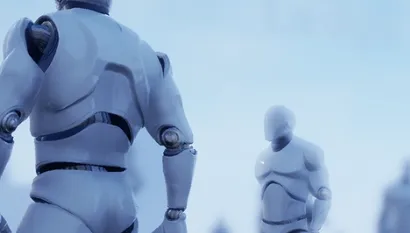
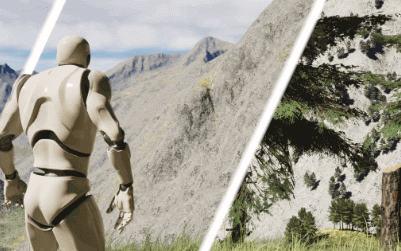

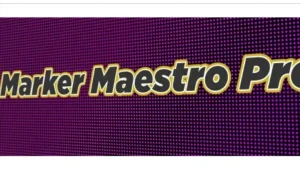

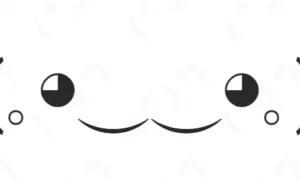
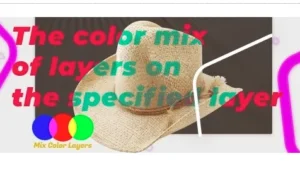

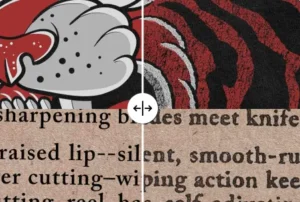
Post Comment