DECODED’s Lens Cap v1.0 Blender Addon Free Download
Lens Cap adds additional functionality to Blender’s camera system. Easily synchronize viewport visibility with render settings, fine-tune depth-of-field with intuitive DOF controls, and select or keyframe cameras from a clear, scrollable list.
Features
Camera Sync mode sets the current viewport visibility of each object to match its render settings. Finally making it possible to playblast scenes with disappearing objects.
DOF Finder makes it a doddle add quick DOF effects to your shots. Set your camera DOF distance by the 3D cursors position and keyframe the distance with one button.
Active Camera list displays all the cameras in your scene in one place. Switch between cameras with one click, and easily keyframe which camera should be active at any time.
Notes
To install Lens Cap, simply go to Edit>preferences>addons and select the addon settings drop down at the top right. Select Install from disk and locate the Lens-cap python file on your computer.
The active camera list should update whenever the frame is changed or a new camera is added or deleted. You can also manually update the camera list with the refresh button. The currently active camera will always be displayed at the top of the list.
Downloads: show love to dev by purchasing if you can afford it
IF THE LINKS ARENT WORKING, THEN PLEASE ACT LIKE A GROWN UP AND MESSAGE ME/ COMMENT HERE OR ON DISCORD AND I WILL UPDATE THESE LINKS QUICKLY! MAKE SURE YOU DOWNLOADING PROPER FILE WITH PROPER EXTENSION LIKE .ZIP OR .RAR
Filename:Lens-cap vfxMed.rar – 3 KB
Official Discord : https://discord.gg/M2kqB4M9tG
USE IDM FOR FASTER DOWNLOAD.
https://www.file-upload.org/p0zzv3u37avy
download, extract and install the python file.
ONLY USE BRAVE BROWSER TO DOWNLOAD WITHOUT ADS AND QUICKLY!
MIRRORS:
for mega and g drive links – contact admin.



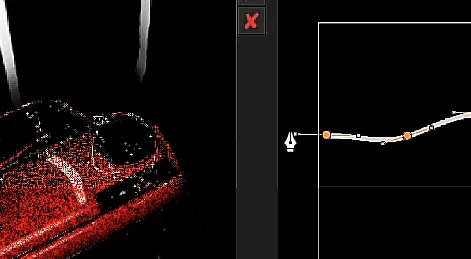
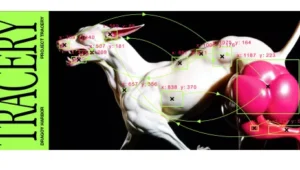
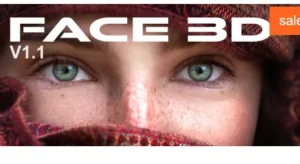
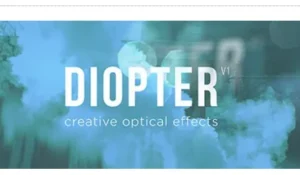




Post Comment