World Creator 2.4.0 License+Binary Crack Download
Installation Instruction (WIN):
1. Delete C:\Users\Username\Documents\WorldCreator Folder if you have
2. *****Block this application with firewall*****
The Easiest Way to do in windows just downloads and run
http://www.sordum.org/8125/firewall…cker-fab-v1-6/
this app. turn the Add to Exe context menu from Options.. and right-click on the World Creator 2.4.0b1.exe and click on Firewall app blocker->Block in windows firewall this is what I use…
3. Open the World Creator 2.4.0b1.exe the first time it will give you a login screen. then close it…
4. Go To C:\Users\Username\Documents\WorldCreator and Past the user.lic file there…
5. Open the World Creator 2.4.0b1.exe… And Hav Fun
Installation Instruction (MAC):
I don’t Have the binary file… so if you don’t have at last the binary file then skip this instruction..
For those who have binary files for MAC you have to do exactly the same as the WIN user with alternative method…
Like These mentioned below:
1. I don’t know the folder location of Documents in Mac so you have to find it by your own
2. This firewall-app-blocker isn’t for MAC I think… so you have to do it manually
3. Same As Win User
4. Copy The User.lic to your Documents World Creator Folder
5. Enjoy
ASSETS LINK:
http://www.world-creator.com/files/public/Assets.zip


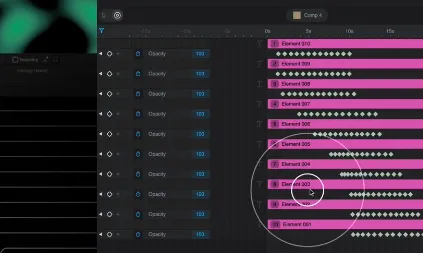
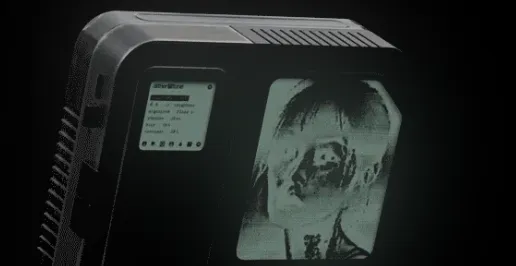

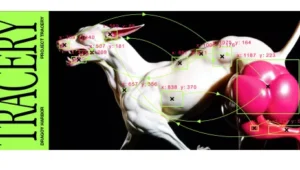
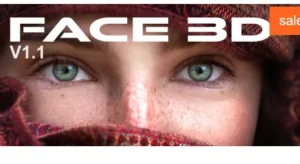
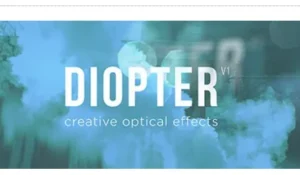



34 comments